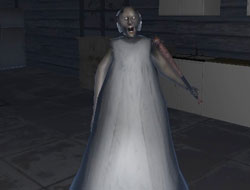Gadget Golf
Gadget Golf
 Snow Brawl
Snow Brawl
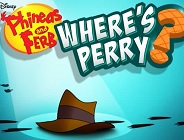 Where's Perry?
Where's Perry?
 Titans on the Track
Titans on the Track
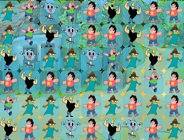 Cartoon Network Crush
Cartoon Network Crush
 Summer Soakers
Summer Soakers
 Drusselstein Driving…
Drusselstein Driving…
 Bot Thwack
Bot Thwack
 Phineas and Ferb Sound…
Phineas and Ferb Sound…
 Droid Masters
Droid Masters

Gadget Golf: Winter Holiday Edition
😢 You have problems playing Gadget Golf: Winter Holiday Edition?
If the game is not working for you, try to refresh the page with CTRL+SHIFT+R.
If is still the same, report the game and we will take care of it!
Thank you for helping out and repair the games! 🛠️
Come back in short time to play it! 🤗
You have played golf games online just like this one in the Phineas and Ferb Games before, but this one is just like the previous one only because of the gameplay that it has, because for all of the other things, it is different, since this is Gadget Golf: Winter Holiday Edition, meaning that you are going to be playing in the winter, and all of the golf courses are winter holiday-themed, so you can expect snowmen, santas, elves, and a lot of snow, of course. We will now tell you how these games works, so pay attention to the following lines! First, choose between Phineas and Ferb. You can play alone, or vs Ferb or Phineas. To select a starting point, use I and K. To aim, use the J and L keys. To set the power, use I and L again. To hit the ball, press the space bar or enter. Roll the ball over bonus bumps to get extra points, and you can use 5 strokes on a hole. By bouncing the ball off walls and objects you get extra points. In the end, we only want to wish everyone playing this game good luck, and to invite you to check out other games from this amazing category as well!
How to play?
Use the mouse.

 Disney XD
Disney XD
 Phineas and Ferb
Phineas and Ferb
 Sport
Sport